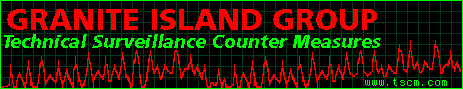- Portable and Programmable operation that continuously scans all bands
and silently detects eavesdropping equipment.
- Complete Package of Sweep Equipment including a complete set of sweep
antennas with automatic switching. All equipment folds into a highly
durable attache style case, with room for future modules, probes, or
cables within the upper storage compartment.
- High Sensitivity Digital Synthesized Receiver scans Audio (50Hz -
15 kHz), Radio Frequency (10 kHz - 3 GHz) and Infrared (850 - 1070nm).
- Audio Analyze Mode demodulates a received signal to audio, and
provides audio signal lock to support correlation.
- Acoustic Correlator utilizes passive sound pattern matching to
automatically detect a listening device.
- Strip Chart Plotter provides plotting of threat lists and all
available signal analysis screens; provides a hard copy of important
data for future reference and evidence of threats.
- Signal Database provides storage and recall of all detected signals.
- Labor union disputes with company management.
- New product developments and plans.
- Protection of Trade secrets.
- Negotiating strategies.
- Reorganization plans such as mergers or takeovers.
- Corporate legal problems.
- Protection of financial information.
- Industrial spies from other companies and/or countries.
- Employees spying on each other. (Peeping Tom, sexual harassment, stalking).
- Periodic professional sweeps performed by a well trained and
trustworthy outside firm to completely sterilize your environment.
- Using in-house security personnel to perform regular sweeps with
company owned equipment. Although most larger businesses employ
specialized security teams to sweep buildings or conference rooms,
using in-house personnel and equipment has its advantages. Contracted
professional sweeps are costly and only available when scheduled.
After a professional sweep team completes their service, a business
environment is immediately vulnerable to new surveillance devices.
- Real-time monitoring of important meetings to prevent outsiders
from bringing in body bugs. If you own the right equipment, this can
be done also using in-house personnel.
- Professional sweep teams need the very best equipment available for
reliable results, and this equipment should be easily transportable.
- Businesses should be able to own counter surveillance equipment to use
at their discretion. This equipment should be a complete comprehensive
package that is easy to utilize, cost effective, capable of monitoring
your environment 24 hours a day, and does not require extensive
training.
- Signal identification using spectrum analyzer sweep functions
- Audio analysis of the signal
- Audio threat correlation
- Rechargeable Built-in Battery:
Provides 2-5 hour operation per charge. Built-in automatic recharging system, extended battery system available. - Microprocessor:
Instructs all subsystems, manages memory, and controls analog, A/D, and D/A Blocks. - Static RAM memory:
128K (512K additional memory optional), battery backed for up to six months between charges. - Power Management System:
Controls each operating subsystem independently to reduce operating power and extend battery life. - Automatic Gain Control:
Provided in main receiver and reference channels to continuously adjust audio value to optimum levels. - High Performance Receiver:
Sensitive quad conversion receiver controlled by three phase locked loop synthesizers. Frequency range 10 kHz - 3 GHz (extendable to 21 GHz). Multi-pole IF filters, used throughout, allow tight selectivity in all bandwidth selections. - Input Attenuators:
Selected when high RF or Audio levels are encountered. - AC mains power of 115/230 VAC,
- Internal Rechargeable 12 VDC Battery,
- External 12 - 18 VDC input.
- Provides the ability to upload, download, and permanently store a signal database from the OSCOR.
- Now supports multiple database files opened simultaneously.
- Provides the ability to program the OSCOR for automatic operation using computer interface.
- Real-time RF Spectrum Display provides complete control of OSCOR. Whether compact or full size format, the display shows the actual information that is on the OSCOR screen.
- Comparison of a stored "friendly" RF spectrum with real-time spectrum to see a rapid indication of a new threat signal. This allows for faster sweeps and more accurate results from a room search. The OPC-5000 can also store RF spectrum of many different environments for future use.
- The Advanced DSP Correlation provides increased reliability for automatically identifying eavesdropping devices. This provides correlation on near silent rooms. An example of a near silent room is one that has only air conditioning noise, typewriter, or sounds from outside traffic. The preferred method is to create white noise using the NGA-5000. The audio level screen provides a graphic representation of the actual audio being sampled and correlated. The Audio Frequency Spectrum graph represents the audio frequency spectrum of the sampled audio. The Correlation Result graph represents the correlation results on "1" through "5" scale. The Advanced DSP Correlation also provides information on threat range.
- Advanced DSP Triangulation and Ranging. The NGA-5000 is used for both correlation and locating the treat using triangulation. To use the triangulation system, the NGA-5000 is used to find three range measurement positions. After each measurement is made, the triangulation screen displays the location of the bug.
- The ability to view multiple database files simultaneously. New cut and paste operations allow signals to be copied between files. Multiple signals or spans can be selected then edited, copied or deleted in one step.
- An alternate, compact layout of the console. This, in addition to saving screen space, allows the user to copy the console graphic (using Alt+Print Screen) into report documents.
- Easier selection of Inputs, Bandwidth and Demodulators.
- More color choices for the console display Remote squelch control and speaker mute.
- MDC-2100 Microwave DownConverter support.
- Display and configuration of more OSCOR functions.
- Provides signal classification using international frequency band allocations, generation of customized signal classification databases, signal reports, frequency spectrum graphs, and comparison plots of signal database information.
- The OPC-5000 software interface allows for uploads, downloads, and permanent storage of signal database information that is received from the OSCOR.
- The OPC-5000 software has the ability to program the OSCOR for automatic operation.
- Software, signal labeling using International Frequency Bands expands the OSCOR's capabilities.
- Customized reports and frequency spectrum graphs can be created using the OPC-5000 Interface software.
- Signal database comparison reports and charts can be created from stored databases and new OSCOR readouts.
- All OSCOR's previously manufactured can accept this new capability using the serial communication port in the connector tray. The only addition to all previously sold OSCOR units will be a new program key.
OSC-5000 Omni-Spectral Correlator (OSCOR)

 OSC-5000 Omni-Spectral Correlator (OSCOR) w/SDM-42 SDU |
The OSC-5000 Omni-Spectral Correlator (OSCOR) provides a compact "carry-on" piece of equipment for Automated Spectrum Monitoring and In-Place RF Monitoring.
The OSCOR combines all the functions of a switched and amplified antenna array, peak detection circuitry, wide band search receiver, demodulator, audio correlator, computer controller, LCD display panel, and hard copy printer into one briefcase.
All TSCM equipment listed here is Dual-use Munitions List Items (MLI), or Commerce Controlled List Items (CCLI). MLI/CCLI items are highly controlled by the U. S. Government, and cannot be transferred, exported, sold, or given, to a foreign country, a non-U. S. Citizen or National, or a non-permanent U. S. Citizen, without a valid State and/or Commerce Department Export authorization that is issued in advance, and which actually issues forth from the Department of Defense and the U.S. Intelligence Community. Some equipment (or certain end users) even requires a formal authorization by the President of the United States for the transaction, and not even the DOS, DHS, DOC, DOD, DIA, or CIA can override this requirement.
It is the responsibility of the manufacture and of the end-user or purchaser, to comply with applicable requirements, and to obtain all necessary authorizations, licenses, or approvals to facilitate export, transport, possession, or acquisition. The use, disposition, export, import, or re-export of these items are subject to the provisions of law referencing written End-User Certification. Including, but not limited to, the Arms Export Control Act (22 USC 2751 et seq); Export Administration Act 1979 (50 USC App. 2041 et seq); as contained under Executive Order 12924; International Traffic in Arms Regulations (22 CFR 120 et seq); Export Administration Regulations (15 CFR 730 et seq); Foreign Assets Control Regulations (31 CFR 500 et seq); and the Espionage Act (18 USC 793 et seq), the Wassenaar Arrangement, and other treaties and laws. Even providing TSCM training, to someone who is not a U.S. Citizen requires also requires State Department approvals.
All TSCM, TEMPEST, SIGINT, and related equipment without exception is all covered by "The United States Munitions List" under ITAR 121.1, Category XI(b) as Military and Space Electronics, as "electronic systems or equipment designed or modified to counteract electronic surveillance or monitoring."
Most TSCM equipment is considered a Tier 1 defense article, but some more simplistic devices, tools, or systems may qualify only as Tier 2 devices on the USML or "Munitions List". Further, most TSCM equipment also qualifies as ECCN 5A001.e and 5A001 equipment and is subject to the export licensing authority of the Department of State, Directorate of Defense Trade Controls (22 CFR part 121).
By international treaty, most nations have laws that parallel these U.S. Laws (as arms controls), so that it is extremely difficult and costly to legitimately get this equipment across any borders of any country, and if you get caught with it, and you can not prove that you obtained in it very specific legitimate ways you could be in for a very awkward situation, but perhaps even not right away, but eventually.
This equipment, and this style of equipment and function of equipment was all initially designed by the U.S. Military, for purposes of military functions, and various companies evolved their products out of these military originated products, and then sold these new products back to the military which formed a closed loop that reinforced that these systems are still legally considered military arms.
Even if you are a U.S. Citizen and the equipment actually belongs to you and you are merely importing and importing it for your own use, you risk a forfeiture and seizure of all of your equipment that you are traveling with unless your paperwork is spot-on perfect.
Companies that manufacture TSCM and related equipment usually can not make a profit merely selling the equipment legitimately in their own country and they will often play games about the exportability of the gear, or will often falsify export paperwork in order to make an illegal sale (do not be taken for a fool). Generally, you should not trust what the company who actually makes the gear tells you, but instead seek the counsel of someone who actually works with a wide range of equipment across a range of companies and nations who can actually explain it in an unbiased way, these gurus, grey beards, engineers, and wizards can save you vast problems.
Better yet, go to your attorney, have then do some research, and then have THEM contact an expert in TSCM and assist them in gaining an in-depth understanding of the issues, then have them write inquiry letters to government agencies where the function and origin of the equipment is explained and ask for an official ruling from the government, in which your attorney then crafts into a legal memorandum. What the attorney eventually puts into their well researched memorandum will often dramatically be different then what the manufacture of the equipment will tell you.
As any legitimate approval for a transaction takes many weeks, and often months it is important to plan for notable delays, and not to wait until the very last minute to obtain needed gear. It is wisest for the actual end user to contact the U.S. Embassy in the country where the goods will ultimately be used, go through the interview and visitations process with them, initiate the end user approval process, and get approvals for the transaction six, eight, or even ten months in advance of the anticipated purchase from a cold-start. These pre-approvals are vital as they can usually reduce this approval time to less than 45 days (unless the customer is playing games). The custom in the industry is that once payment is made for the goods, the purchaser has only 90 days to perfect and consummate the shipment, so get as much pre-order approvals completed as possible (many companies have a deposit forfeiture policy if you do not get your export approval within 90 days, or double the regular approval cycle for ITAR 121.1 good for pre-approved entities).
Please call us if you have any questions, but generally, we will deal only with the actual end-user of the equipment, and will not deal with intermediaries, middle-men, or brokers. We always play it straight, we will not engage in export fraud, and we will have nothing to do with illegal arms shipments or trafficking. If you want to talk with a well recognized expert on these kinds of munitions and equipment, how to handle legitimate transaction, and avoid problems, then contact us, we can save you a lot of hassles.
The OSCOR is simple, easy to use, reliable, and lightweight. It is a cost effective system that out performs government and military systems costing much more (such as the Rockwell MSS System).
When properly used the OSCOR can automatically detect most surveillance devices using radio frequencies between 10 kHz to over 3 GHz (to 22 GHz with optional downconvertors), an area of the RF spectrum used by many of the surveillance devices made.
The most popular bugging frequencies for free space RF audio and telephone surveillance devices is between 30 MHz and 960 MHz for non-microwave devices. The OSCOR covers this area well, and is sensitive enough, and the multi-pole IF filters sharp enough to pick up very low power devices at considerable distances.
Microwave threats commonly exist from 900 MHz to 60 GHz, however; most microwave surveillance equipment sold "over-the-counter" uses frequencies around 900-950 MHz, 1100-1400 MHz, 1700-1950 MHz, and 2400-2500 MHz. With coverage up to 3 GHz the OSC5000 easily detects these types of devices.
While the OSCOR will not demodulate spread spectrum emissions, it will identify the electromagnetic signature of such devices.
With VLF coverage from 10 kHz to 5 MHz, carrier current devices can be easily identified. Additionally, tape recorder bias oscillators and digital audio recorders can be identified from their emissions between 30 kHz to 300 kHz. Note: Most carrier current devices operate between 30 kHz and 15 MHz (the area from 75 kHz to 400 kHz is the most popular). Also, there are a number of wide band spread spectrum carrier current devices on the market, so the VLF spectrum must be VERY carefully examined.
Infrared transmitters can be identified from 850 nm to 1070 nm, using a 360 degree horizontal plane, and a 140 degree vertical plane. Note: Many optical bugging devices coming out of Asia utilize a light beam carrier operating between 900 nm and 1750 nm.
The search receiver in the OSCOR easily demodulates AM, FM, Wide FM, FM-Subcarrier, and SSB/CW signals. Pulse modulated video signals can also be demodulated and viewed on the video monitor.
require a quotation; please contact Granite Island Group by
telephone at: (978) 381-9111, or via E-mail at: jmatk@tscm.com
The OSCOR Advantages:
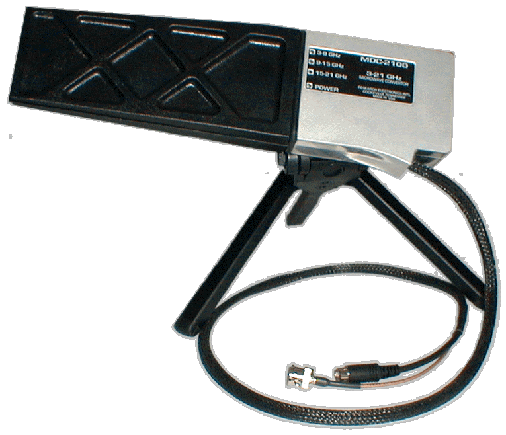
MDC-2100 3 GHz - 21 GHz Microwave Downconverter
Threats Addressed by the OSC-5000
There are many reasons and motives why people have the desire to spy on each other. It is difficult to statistically assess how many industries and individuals are routinely victims of illegal and unwanted surveillance. Evidence of illegal surveillance is often suppressed to avoid publicity or, in some cases, alerting the spy. Many companies are unaware that industrial spying has affected their business (i.e. a competitor beats you to market with a new product or product feature, a competitor under bids you on an important job, your labor union is prepared for your negotiating points, corporate raiders attack when you are financially weak).
Eavesdropping and video surveillance can affect many aspects of everyday business success:
Surveillance devices are typically considered myths or products only available to covert government spies; however, as the worlds technology continues to advance, high quality surveillance devices are easily purchased on the commercial market and can even be common household products. A baby monitor is an excellent complete bugging system for less than $50; it can be placed above ceiling tiles, under conference room tables, behind a desk, or in a briefcase. A high quality "pinhole" lens chip camera can be purchased on the open market for less than $150. It is important to note, that as the value of protected information increases, the threat potential and available surveillance technology also increases. The serious industrial spy can easily acquire and utilize sophisticated eavesdropping equipment. It is solely up to the individual company to determine the value of their information.
For maximum security against unwanted eavesdropping, Granite Island Group recommends a three part plan:
The OSCOR was developed with the following goals:
OSCOR Components and Sub Systems


The antenna array unfolds from the top cover of the OSCOR and locks into place for usage. Generous storage area is provided in the lid area for headphones, test cords, tape recorders, and video monitors/recorders.

The OSCOR main console is easy to use, controls intuitive, display bright, and the markings clear. The printer on the right of the console provides convenient hard copy of test results.
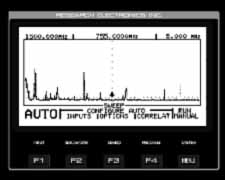
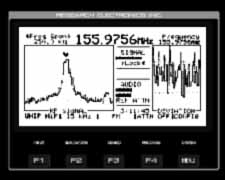
The OSC5000 will automatically scan the RF spectrum from 10 kHz to 3 GHz using an array of built in antennas and then attempt to identify the electromagnetic energy found.
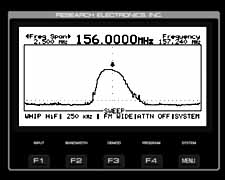

The OSC-5000 has the sensitivity and selectivity to easily find "Snuggled Bugs" (a low powered bug on a frequency near high power RF transmitter, i.e.: TV station, FM Radio station, etc....)
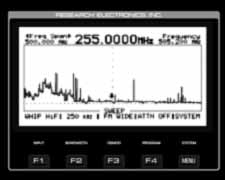
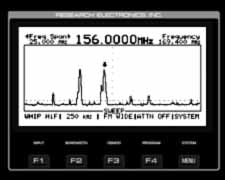
The OSCOR can quickly zoom from a wide dispersion (frequency window) to a very narrow one, coverage can be as wide as 3 GHz or,
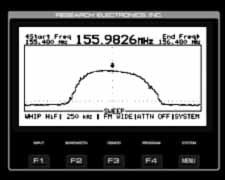
As narrow as a single signal (under 1 MHz dispersion).
This information is then fed into a built in search receiver and the energy demodulated.
Once the modulation parameters have been resolved the OSCOR will attempt to correlate the signal with a "known" audio source (through an on-board microphone or auxiliary input). The results of this correlation are logged/printed, and the OSC5000 continues with its automatic sweep of the spectrum.
OSCOR Function and Operation
The OSC 5000 is designed to operate both manually and in a stand-alone automatic configuration constantly monitoring the environment for the existence of eavesdropping devices. This mode provides tremendous flexibility, provides anyone with a minimum knowledge of eavesdropping counter surveillance with the basic knowledge and training required to perform effective sweeps. The genuine intent of the engineers was to create a product that makes your life easier by providing portable, cost-effective counter surveillance equipment that can operate independently with minimum setup required. While this section describes how to setup the OSCAR and perform manual and automatic operations.
Operational Introduction
The OSCOR provides automatic and manual modes of operation. In either mode, the basic detection approach consists of three main steps:
With the removable loop antenna and extension cable, setting up for tape recorder detection is quick and convenient. The external reference jack allows for sampling telephone audio by direct modular connection or inductive pickup.
OSCOR Equipment Description - Systems
OSCOR Equipment Description
Front Panel Controls and Features:
POWER/MODE:
Activates the unit's power system and activates the AUTO mode.
PROGRAM KEY:
User installed plug-in key allows easy software upgrades.
GRAPHIC LCD DISPLAY:
The 128 x 256 pixel display, with adjustable contrast control, is easily
read in direct sunlight.
DATA FUNCTIONS:
User controllable memory storage of threat signals, friendly signals,
and sweep spans or direct tuning.
ALARM CONTROL:
TONE selects silent or tone ringer alert and TAPE controls on/off of
tape recorder for threat activated alarm.
PLOTTER CONTROL:
PLOT outputs displayed information or Threat Level Listings to plotter.
FEED advances printer paper.
AUDIO MONITOR:
FILTER selects Voice band filter (300 - 3000 Hz) to reduce monitored
noise. EXT (external sound source) allows listening to or correlating
through the system, input through patch cords or add-on modules.
AUDIO ANALYSIS:
CORR activates acoustic correlator for audio pattern matching. SPECT
displays real time audio wave shapes for analysis.
ROTARY DIAL (OPTICAL ENCODER):
Allows smooth precise entry of frequency selection.
EXPAND/NARROW:
Expands or narrows displayed frequency span.
SWEEP/ANALYZE:
Allows instant jump between receiver swept spectrum profiles and
demodulated signal analysis.
SEEK/LIMITS:
Seeks to next signal (LIMITS reserved for future use).
DOWN/UP:
Screen swaps to a higher or lower frequency span or tunes Subcarrier.
REFERENCE MICROPHONE:
Receives 'acoustic stimulus" within the target area and is internally
coupled to the correlator reference input. EXT REF input jack allows
magnetic phone couplers, remotely located external microphones, or
direct sound source inputs.
VOLUME/SQUELCH:
Audio output level and squelch function for use when monitoring received
signals. Phones output is used with the Low Leakage headphones.
POWER INPUT:
IEC-320 international power cord compatible, 115/230 VAC (switch
selectable), 50/60 Hz or external 12-18 VDC input.
CONTROL/RF CABLES:
Interconnects between main unit and antenna array.
VIDEO OUTPUT:
Provides standard video signal for use with external monitor.
SERIAL COMMUNICATIONS:
RS232 I/O port to support future computer interface.
EXPANSION MODULE PORT:
Supports future add-on modules which expand OSCOR's capabilities.
RECORDER OUTPUT:
Provides output to record received audio signals.
EXTERNAL SPEAKER:
Drives larger speakers or speakers at remote locations. Output is rated
for 8 ohms, 3 watts.
INTERNAL SPEAKER:
3" x 5" optimized for Voice band reception; will deliver high output
audio for monitoring or alert tones.
PRINTER ACCESS:
Allows for easy replacement of 2" thermal paper, graphic strip charts
allow detailed comparisons or additions to log books.
OSCOR Equipment Description
Antenna Platform
The OSCOR antenna panel provides an integrated package of test probes that are automatically selected based on the operating frequency. The automatic switching is controlled by the OSCOR central processor; hence, manual antenna selection is not required for operation.
ACTIVE WHIP ANTENNA:
The GaAs FET preamplifier and telescoping whip provide high sensitivity
and wide 0.5 - 1500 MHz frequency coverage.
DISCONE ANTENNA:
Mounted in a fixed position, the DISCONE covers a 1500-3000 MHz
frequency range.
BALANCED LOOP ANTENNA:
Contains an active amplifier with a remote controlled NARROW BAND tape
mode for detection of tape recorders. The LOOP ANTENNA can also be
removed from the antenna array panel and placed at a remote location.
WIDE MODE covers from 10 - 500 kHz, and NARROW covers 35 - 45 kHz for
tape recorder detection.
INFRARED DETECTOR:
When extended, the infrared detector will observe a 360 degree view and
detect infrared energy with a wavelength of 850 - 1050nm and modulation
from 15 kHz to 5 MHz.
STATUS INDICATORS:
Show the antenna element selected.
AC VLF:
The AC power cord (also called AC VLF probe) serves as a probe for
testing the AC power supply for carrier transmitters. The AC VLF probe
can be used to test any pair of conductors for carrier current (provided
the voltage level is less than 250 volts).
WARNING:
The ACTIVE WHIP ANTENNA and DISCONE contain circuitry which can be
damaged by electrostatic discharge. If electrostatic conditions exist,
be sure to touch the OSCOR main chassis before touching the WHIP or
DISCONE.
WARNING:
The AC VLF probe is designed to handle voltage levels up to 250 volts.
Do not exceed this limit. (If this limit is exceeded and your unit is
damaged, return to REI for repair; do not despair, only an internal fuse
needs to be replaced).
OSCOR Equipment Description
Power System
Power is obtained in one of three ways:
AC Power:
Prepare the unit by setting the Voltage Selector switch to your
particular Line Voltage of 115 or 230 VAC, 50 or 60 Hz. Connect the
power plug to an operational AC outlet and observe that the green AC LED
is illuminated. The internal AC power supply actively monitors the
voltage level of the Mains Input. The green LED (labeled AC) will show
when power of sufficient level is present. The LED will remain off if
insufficient voltage and/or internal overloads are detected. Battery
charging and other internal functions are automatic.
WARNING: Be sure the voltage selector switch is set to the proper input voltage before operation.
The AC power receptacle is a worldwide IEC-320 standard and will accept right angle style power cables for most countries. Contact us with your particular power requirements.
Battery Power:
Battery operation will typically last from 1.5-3 hours depending on internal loading, and will show a "Low Battery" warning on the display when there is approximately 10% energy remaining. If the unit continues to operate after the "Low Battery" warning and approaches full discharge, it will then automatically shut off to prevent total battery discharge and subsequent RAM memory loss.
Note: For optimum data retention and maximum battery life, do not store in a discharged ("Low Battery") condition. Charge as soon as possible.
Battery charging is automatic: whenever the AC power cord is plugged in, the unit will initially select FULL CHARGE, and then select FLOAT when charging is completed. Charging time is highly dependent on operating load and depth of discharge. Charging a fully discharged battery normally takes 4 - 6 hours when the receiver is not operating. Charging while operating will normally require a 12 - 16 hour "overnight" charge.
External DC Power:
When connected to an external 12 - 18 VDC source, unit operation will be
normal, but only partial charging of the internal battery will result.
External 12 - 18 VDC input can be used for field operations when
extended operation is required and no AC power is available.
Contact Granite Island Group for a 12 VDC cigarette lighter plug or DC power cord.
OSCOR Equipment Description
Program Key:
User installed PLUG-IN PROGRAM KEY contains operating software and allows easy program updates or new software functions. This program key is located on the far left of the main panel.
Note: Use care when removing or installing the program key. Be sure to touch the unit's front panel to prevent electrostatic discharge to the key or socket.
After key removal or installation, press the OFF button, then follow screen prompts when turned on to AUTO or MANUAL operation.
Note: In case of program error, the key may also be used as a system reset. Remove the key and reinsert, then follow screen prompts for setup.
OSCOR Equipment Description
Connector Tray Input Output Jacks:
The I/O jacks provided in the connector tray offer a wide degree of flexibility for future options.
CONTROL/RF CABLES:
Control cables interconnect between the main unit and the ANTENNA ARRAY.
The easily removed BNC connectors provide easy input of specialized RF
probes or cables. (HF/VLF provides input for 10 kHz to 5 MHz; HF/VHF/UHF
provides input for 5 MHz to 3 GHz)
VIDEO OUTPUT: (Optional)
Provides a video output for viewing video signals.
SERIAL COMMUNICATIONS:
RS232 I/O PORT interconnects with IBM or equivalent PC computer for
control or large-scale storage. Can also be used with a modem for remote
operation. (Software presently under development).
EXPANSION PORT:
Interfaces with future add-on "modules" which expand OSCOR's
capabilities or allows patch cords or remote alert outputs to be
connected.
RECORDER OUTPUT:
Allows use of micro-cassette recorder to record received audio for later
review or evidence of an eavesdropping device.
OSCOR Equipment Description
Accessories
The OSCOR accessories described in this section will all fit inside the OSCOR storage compartment.
Low Leakage Headphones
The headphones have been designed to limit the audible earpiece
emissions when properly worn and used at moderate volume levels. When
using the headphones, make sure both earpieces are closed against your
ears, since it is possible for a highly sensitive audio surveillance
device to "hear" the headphones (a feedback is possible).
Audio Patch Cord 6 ft. (1.83 M)
The audio patch cord with 3.5 mm male to male connectors is used in
conjunction with the phone coupler, Direct Tape or CD inputs to the EXT
REF input.
Mini plug Extension Cable 12 ft. (3.66 M)
The Mini plug extension with 3.5 mm male to female connectors is used as a headphone extension when monitoring a detected devices audio. It also allows the Loop Antenna to be used apart from the Antenna Array panel. Placed remotely in an area such as an individuals chair, couch, or nearby table, it can be used to screen for tape recorders or video cameras.
RF Extension 15 ft. (4.57M)
The RF extension with male to male BNC connectors, used in harmony with
the headphone extension, allows connection of the Locator Probe for
"pinpointing" the location of a surveillance device that was detected.
Locator Probe
The Locator Probe affords OSCOR the ability to "sniff out" signals that
have been identified as surveillance devices. The probe accomplishes
this by providing a localized signal strength input that OSCOR converts
to a variable frequency tone, i.e. a higher tone implies closer
proximity. Additional flexibility for narrowing the search area is
derived from the collapsible telescoping antenna and the squelch
controlled "sensitivity" adjustment.
VLF Adapter
The VLF adapter takes advantage of OSCOR's existing ability to detect
carrier current type devices on the AC line through its own supply. By
disconnecting the AC power and running OSCOR on its internal DC supply,
the AC power cord by way of the VLF adapter can be connected to any wire
or cable that is suspect of containing carrier current transmissions.
Likely candidates for closer inspection include telephone, fax, and data
lines, MATV/CATV, intercom, thermostat, etc.
Phone Coupler
The phone coupler provides a balanced and isolated connection for testing telephone, fax, data lines, or unknown wiring or cables. The coupler and patch cord interconnect can extract line audio or can be used for direct correlator reference as used in testing for telephone "hot mikes", hook switch bypass, electronic triggers, etc. Any suspicious wiring can also be tested for microphones by monitoring through the systems reference circuit and listening to the headphones.
WARNING:
Before attempting to connect the phone coupler to an unknown wire or
cable, you must first determine if it contains a hazardous voltage. The
coupler should not be connected to voltages over 250 V. Unit damage or
personal injury may result.
OSCOR Equipment Description
Optional Advanced Accessories
This section describes optional accessories that are presently available for the OSCOR.
OSCOR Triangulate and Locate (OTL-5000)
This option utilizes a patented ranging process (REI maintains exclusive
patent rights to Glenn Whidden's patent no. 4,399,556) to triangulate on
the location of an eavesdropping device. Does not require return to REI
for installation.
OSCOR Video Option (Multiple formats OVM-5000; Single format OVS-5000)
Allows the OSCOR to provide viewing of video signals. Used for detection
of covert surveillance cameras. Supports NTSC, PAL and SECAM. Includes a
video demodulator circuit board that must be installed in the OSCOR main
unit and two video monitors (one video monitor for the OVS-5000) that
fit inside the OSCOR Storage Compartment. Includes OSCOR Video Patch
Cord (OVP-5000).
OSCOR Video Patch Cord (OVP-5000)
Patch cord that allows received video signals to be fed directly into an
alternate video monitor or a video recorder. Video output is provided in
a standard RCA plug.
OSCOR Audio Recorder and Cables (OAR-5000), no longer provided
Audio micro-cassette recorder that connects directly into the connector
tray to use the OSCOR audio recorder functions.
OSCOR Intermediate Frequency Output (OIF-5000)
Provides an IF output at 10.7 MHz for detailed signal analysis. OSCOR
must be sent to REI for installation.
Locator Probe Extension Cable (LPE-5000)
BNC cable that is identical to the locator probe cable. Comes with
barrel connector and provides extension for the Locator Probe.
Miniature Microphone (MIC-5000)
Used with the standard OSCOR cables to provide a remote microphone input.
OSCOR Multiple Purpose Cable (MPC-5000)
Twelve foot Cable with 3.5mm male and 3.5mm female connectors. Used to
extend Loop Antenna range, OSCOR Telephone Coupler and with option
MIC-5000.
Tool Kit Case (TKC-5000)
Tool Kit case identical to the OSCOR case with blank foam insert and
separator panel. The blank foam is provided to make a custom tool kit
that matches the OSCOR.
Modular Phone Adapter (MPA-700)
Provides easy access to telephone conductors for testing. Universal
connector works for 2,4,6, and 8 conductor telephone systems.
Cigarette Lighter Adapter (CLA-700)
Provides DC input to power the OSCOR from an automobile cigarette lighter.
OPC-5000 - OSCOR PC Interface Option
The OSCOR PC Interface software provides the opportunity for your computer to communicate directly with the OSCOR to store signal database information from the OSCOR in your PC. This allows for later retrieval and to upload a signal database that was previously created by an OSCOR.
Using the PC as a permanent storage device for OSCOR information allows for records of previous sweeps from various locations to be created, manipulated, and compared. After an accurate signal database is established for a specific environment, it may be used as a reference database and will save significant time in performing future sweeps. Furthermore, the OPC software provides the ability to program and utilize the OSCOR in new methods above and beyond the original hardware design of the OSCOR. The OPC Software actually consists of two programs: (1) OSCOR Communications Interface and (2) OSCOR database Utilities Program.
This package of software permits access to many new features both directly on OSCOR and remotely through a PC computer (Windows 9x, 2000). This new software provides a capability that has not been previously realized in the counter-surveillance industry.
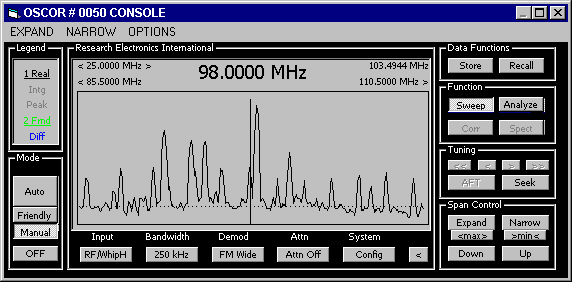

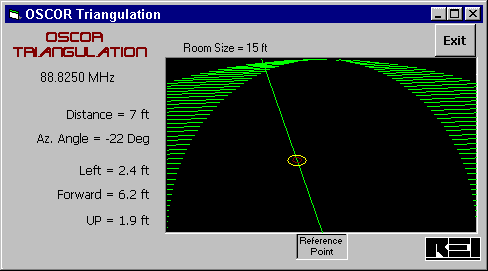
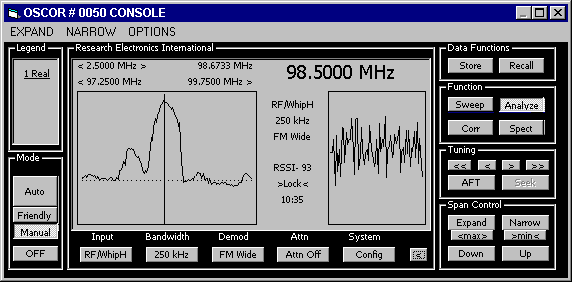
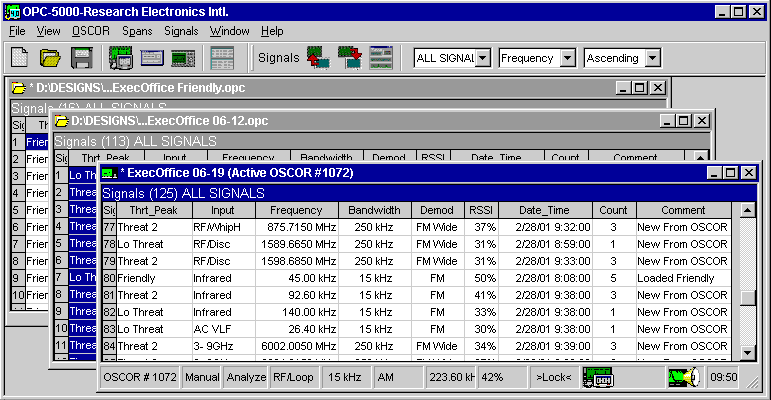
| OSCOR OSC-5000 Technical Specifications | |
|---|---|
| RF System: RF Receiver Type: Quad Conversion Super Heterodyne with three Phase Locked Loop synthesizers RF Frequency Coverage: Tuning Resolution: Sensitivity: Demodulators: IF Bandwidth: Attenuators: Dynamic Range: Subcarrier Tuning Range: Antenna System: Active Whip: Primary Antenna Discone: Microwave Antenna Infrared Detector: AC Carrier Current: Control System: Memory: Optical Encoder: Program Key: 64K Byte ROM Display: Printer: |
Audio System: Frequency Response: 50Hz - 15 kHz Voice band Filter: AGC Dynamic Range: 60dB Output Power: Headphone Output: Record Output: Remote contact: Balanced Auxiliary Input: Reference Audio Input: Sonic Correlator: Audio Alarm: Squelch: Headphones: Power System: External DC Input: Internal Battery: Mechanical: Weight: |
If you are interested in purchasing any of the equipment listed on this page then please contact us. Granite Island Group offers a full line of communications and technical security products ranging from inexpensive body worn bug detectors to full TSCM deployment kits suitable for high threat corporate and diplomatic TSCM inspections. Our prices and terms are very competitive, and we offer only the highest quality equipment available in the industry.
Warning:
If you are considering buying equipment listed on this page you would do well to ensure that you are dealing with a legitimate factory trained and certified organization like Granite Island Group.
We are factory trained and certified, with years of experience with this equipment. Our clients have been very pleased with our talent to supply equipment in a very timely manner, and with our honest and straight forward handling of their goods. Normally, we ship orders within 2-3 business days after the order is received (we often ship on the same day), and since we usually ship by express courier any delays are minimal. International shipments may take a little longer due to applicable export restrictions.
BEWARE: There are a huge number of crooked unreliable spyshops that will gladly take your money, but you will not get any equipment in return, or if you do get something it will not be what you ordered. These shady operators are not factory trained, have often never actually owned TSCM equipment or performed a bug sweep, and know virtually nothing about either the equipment being sold or TSCM. There has also been a rash of spyshops advertising this type of equipment at discounted prices (often online or via E-Bay), in almost every case the equipment is stolen, used, damaged, or the customer gets cheated out of their money. In some cases the equipment is used, damaged, or even a stolen unit. Many of these spyshops rip off graphics and/or materials from this website, and some are so bold as to claim copyright on these stolen materials. A few of them have even stolen materials from this site and then published them in book or CD form when you buy equipment from their spyshop. If they are ripping off materials from this site then they are likely going to rip you off as well.
We are honest, have an excellent reputation, and offer legitimate equipment, at fair prices, with favorable availability and shipping. We can, they can't.
Granite Island Group OSCOR Survival Kit:
If you use an OSC-5000 on sweep work here are a few things that you will find to be of great assistance on extending the capabilities of your OSCOR on sweeps, and which you can use with other equipment as well. I would strongly caution readers that some of these things can cause you to damage your OSCOR if you don't use them properly, so please be careful.
Some of the things mentioned will be considered by some people to be complete heresy, and some of the things many people except a very small number of hardcore TSCM folks have every used, seen, or even played with.
There are other things that you would need for older, pre-5.0 OSCOR hardware, but they have not been listed. If you have an older unit you may want to upgrade the unit to 5.0 hardware, and attend some formal training on the new equipment.
Many of the items listed in this survival kit have applications in other instruments as well, or some can be used by themselves to find covert eavesdropping devices.
0) Hardware and software upgraded to the newer 5.0 or OSC-5000e versions. Unless you have a significant reason not to upgrade the hardware, such as major unauthorized modifications (several of mine), or narrow filters, etc. you should go ahead and have your units brought up to date.
1) OBB and OIF Output Ports, these are absolute must have options for your OSCOR if you want to use it to its full capabilities.
2) Software Defined Radio with USB 2.0 connection with cables to hookup to the OBB, the SDR-14 or WinRadio 303 works well but you only need to set the radio up to see between 30 Hz and 250 kHz. This is to view the narrow band base-band discriminator output in real time. You might want to add a 2:1 BNC switch so that you can switch the OBB port to either this SDR, or to an external two channel oscilloscope such as the Fluke ScopeMeters. If you want to get fancy you can use 2:1 50 ohm distribution amp so you can use both the receiver and the scope at the same time. This is an ideal way to detect, visualize, and tune in narrow band sub-carrier or masked signals. Use the "rising raster" option in the SDR software and you will be able to detect these kinds of covert signals with astounding ease.
3) Software Defined Radio with USB 2.0 connection with cable to hookup to OIF, SDR-14 or WinRadio 303 works well. There is really no reason to install a 2:1 BNC switch, so you can directly connect the SDR to the OIF with no fuss. Park this SDR at 10.7 MHz and watch the spectrum in real-time. This is extraordinarily valuable when your in analyze mode, or when manual tuning and you can see what your OSCOR is looking at. If you can swing it, buy one that you set up for narrow band use, and one for full bandwidth, but it might be bit expensive to do this.
4) Software Defined Radio with USB 2.0 connection with cable to hookup to the OSCOR auxiliary video monitor output, SDR-14 or WinRadio 303 works well. This port is wider band than the OBB port, so you really need to dedicate a receiver just to this port. Optionally, you can feed this port to the video input port of your laptop and grab the signal by that method, but you may have some difficulty extracting and reconstructing audio from this port via the laptop. This is very helpful in trying to identify and locate video signals operating in the CODFM modulation format, or even ATSC/HDTV broadcast carriers.
5) General purpose COMPACT wide coverage receiver such as WinRadio 1550 or PCR-1000, plus USB to serial adapter (I prefer the PCMIA WinRadio PC card for better perfomance). Plus a half dozen simple telescoping antenna's of misc. lengths for the radio. Play special attention to make sure that you have a 1/4 wave with loading coil that can do down to 36 MHz, plus a dozen of so band pass filters so that you can knock down any signal that may be overloading either the OSCOR or WinRadio. Keep in mind that the chassis of the smaller compact radios do not make for a good ground plane so your best option is to use a large external discone or similar antennas. If you suspect that you have blown your antenna panel on your OSCOR you can plug a short extender cable into the cable that goes into the OSCOR and instead of having the signal go into the OSCOR. You can then take a look at the same signal that you OSCOR should be seeing. If it flat lines, or you are not getting the gain that you expect to see you may have killed you antenna platform and you should consider getting it repaired. Also keep an eye out for WinRadio to announce a new 1550se type of radio with a USB interface in the near future, and put a few shekels aside to buy one or two when they roll out.
6) An empty case or two (or five) that matches the OSCOR case with uncut foam that you can use to fit all of the above radios. Cut the foam to match the radios, but make sure that air can circulate around the equipment, which will require you to remove the radios from the foam before using it. If you are handy with metal working you can mount all of these radios and adapters to an aluminum plate, and then mount the plate/panel into a nice Halliburton case. You should also buy a general purpose tool kit from Jensen Tools/Contact East in a nice case that matches the OSCOR case.
7) A USB 2.0, 6 or 7 port USB Hub, with external power. Allows you to run only one cable from the computer to this case, and then use short cables between the hub and radio. Make sure this a USB 2.0 hub and not a 1.0 or 1.1 or you will take a serious bandwidth hit. Also make sure it uses external power instead or drawing power from the laptop you are using. Do not try to run the OSCOR except directly from the computer, and as the only device on that specific port or you will take a significant performance hit. In fact you should run the OSCOR off of its own dedicated laptop, and run the radios on their own dedicated laptop, and make sure that both laptops are identical, and that both have the drivers loaded to do either. If you have a very high performance laptop with USB 2.0 ports, an 800 MHz front side bus, a 3+ GHz CPU, and a righteous amount of memory (2 GB) you should be able to do all of this on a single CPU, but I lean toward multiple laptops.
8) BNC to BNC cables to go between the OIF and OBB ports on the OSC to the SDR's (3 to 6 foot cables are good, but keep them as short as possible). Try to buy the cables with pre-molded covers on the cables so that you can prevent the cables from getting strained.
9) Special cable with plug on one end that goes into the OSCOR video monitor one end, and terminated in a BNC at the other. This is actually a very, very important adapter. You can also use a phone jack to BNC plug adapter that you can buy at Radio Shack for about 2 bucks.
10) A 8 or 9 inch LCD video monitor (see above). It's handy to use this in tandem with the smaller monitor built in to the case. I also should mention that quite a few digital cameras made recently allow you to record one of more frames of video from an external source which is a good method to grab a picture of what is on the video display.
11) A 4:1 BNC switch so that you can take the auxiliary video monitor port and switch to either an external monitor OR to another SDR/WinRadio OR laptop OR other equipment. This is a little known port, and an extremely valuable jack (see above). You should also have a 75 ohm to 50 ohm impedance converter/balun to obtain optimum impedance balance (the port is 75 ohms). Also, you may want to consider using a distribution amplifier instead of using a switch so that you can see multiple instruments at once.
12) Three SHIELDED 50 ohm terminators that you can use to terminate the BNC antenna input ports on the OSCOR to allow you to check to see if you have damaged the OSCOR. You simply unplug the antenna cables, terminate BOTH BNC connectors and then run the OSCOR in dig deep mode for at least 2-3 cycles. If you pickup a strong signal out of the OSCOR after the input are terminated you have likely knocked something loose by bouncing it around a bit to much. Run the OSCOR first off of battery power, and then off of line voltages. It's actually just as important to do this before ANY sweep with ANY equipment, not just the OSCOR. Just as important as it is to check to make sure your equipment can pick up a signal it is also important to ensure that you are not hearing or leaking things you shouldn't. If you have the OIF and OBB ports then you could use those terminators, but if you are better off purchasing several extra's. You should also have two DC blocks, one with the capacitor in series with the inside pin, and the other with the block on the shell. While you are buying coaxial adapters you should also purchase 3 or 4 high quality N male to BNC female adapters (you can never have too many of these).
13) You need a small device that can generate extremely low level of RF energy over a wide range of frequencies that you can manually tune, or which you can cause to automatically sweep over wide chunks of the spectrum, or you can also use a comb oscillator instead (I prefer both). Place this test signal generator 10-15 feet away from the OSCOR (and use a tape measure), adjust the signal amplitude so that the signal generator gives you not more than 1 mW or 0 dBm of power output (this is important). Then plug a two foot whip into the signal generator and let the OSCOR sweep over each of the bands and ensure that you are actually seeing a series signals. This is easy to forget to lock one of the BNC cables on the OSCOR, or to knock the antenna control cable loose which will result in you wasting a bunch of time trying to figure out why you're not picking up anything. Or worse yet, you run the OSCOR for several hours and don't notice that you are flat lined and have to explain how YOU screwed up and didn't notice the equipment malfunction (not that anybody in the profession ;-) has ever been wrong) and that you will have to come back another day when you equipment is behaving itself. Again, you need something like this for any piece of RF gear you are using in the field, be it a $60,000 spectrum analyzer, or a $3,000 broadband field detector. DO NOT use a "test transmitter" or an actual bug for this as you will create a false sense of security and will have awkward questions to answer if you actually "find" a bug during a sweep. You have to have something that is broadband, and not operating of a specific frequency, remember all you are trying to do is ensure you can see a trace on all spans.
14) Buy a case of thermal paper. It costs .20-.30 a roll or less and don't get cheap to save a few pennies. Keep half dozen extra rolls of paper in your "OSCOR Survival Kit" and keep a half full roll stashed in the cord tray of the OSCOR under the latch, and another half dozen rolls in a secondary case. In a typical 3 day sweep don't be surprised it you burn through a half dozen rolls of paper, and don't embarrass yourself by running out of paper 20 minutes into your sweep.
15) You need a light duty *** 3 WIRE *** 25 foot extension cord suitable for low duty use, with small Velcro cable straps to keep it all cinched up and neat when being stored. This way you can get the OSCOR set up and usable on some of the monster rooms that some of these executives have.
16) A Simple Woods 5-6 outlet power strip (buy two on these), for some reason you just can not have enough power outlets when doing a sweep. Also a simple three light outlet checker to ensure that the outlet is properly wired and that someone hasn't wired phase to a ground contact (if you have done sweeps for a while you have seen this several times).
17) A 9 Volt powered 20-22 dB Low noise amplifier for 10 kHz to 1.5 GHz, keep maximum power output below 0 dBm (1 milli-watt). At some point you are going to blow up the amplifier on the antenna panel in the middle of a sweep, or on some cold winter morning you will be setting up for a sweep and you will brush up against the whip antenna, and you will realize that the whiff of blue smoke was coming from the antenna panel. Sure you could use the little hand-held whip antenna that is stored in the foam in the lid of your OSCOR but it will be helpful to put a pre-amp on it. You could also use the CPM-700 probes for this, but you would have to add a bias-T to insert the required voltages and to block the DC from flowing back into the OSCOR.
18) If you do blow your antenna panel you're also going to need something to cover 1.5 to 3.0 GHz, and the LAA-1530 fits the bill here. You also need some kind of highly directional antenna when you are hunting for the little spy shop 2 and 2.4 GHz cameras, but this little antenna also does a nice job on the 1.8 and 1.9 GHz covert video transmitters as well.
19) Your going to need a small, pocket sized, battery operated FM radio with VHF/UHF TV audio reception to use as a sound source. This way you can be moderately covert using the OSCOR in passive mode, but still get a good correlation without "ringing the phone" and tipping off the spy or immensely annoying your customers when they hearing the phone ringing for the 900th time.
20) An electronic metronome will also be helpful to use as a sound source, and if you set it around 2 ticks per second you get have great results.
21) You need some kind of small strobe light that you can sit in the middle of a darkened or semi -darkened room to cause video signals to "flash" at a slow rate. You will be able to hear and see the video signal rising and falling in sync with the strobe. The little battery powered ones they sell at police supply stores work nicely, and they give you a nice 360 degree pattern. This is also a good product to use with the CPM-700 when hunting for video cameras.
22) Take a short piece of 3/4 PVC pipe, or buy a 90 degree elbow that you can slide over the top of the infrared probe on the OSCOR. This way when you pickup a suspect IR signal you can put the hat on the IR probe rotate it until you pick up the strongest signal which will point right at the IR source. The little plastic dish with the reflective strip you use with the range finding probe that came with your OSCOR can also be used to do this as well, but I have found it easier to remove and move a hat than to use the dish. You can also do the same thing with a thin strip of aluminum foil that you form into a loop, and punch a 1/4 hole in it so that it lines up with the mid point of the red lens on the top of the OSCOR IR probe. Just remember to remove this while trying to detect the signal, and only put it on to help you locate the IR.
23) One of those small little hockey puck sized ERD-1's sold by WinRadio will fit nicely in the power cord tray of the OSCOR and will give you a quick and easy way to check for overly hot signals on the spectrum BEFORE you deploy the antenna's on the OSCOR which will save you a lot of aggravation. This is also a handy little tool to keep in your pocket when on a sweep so I suggest buying several. There is nothing quite as frustrating than to start setting up the OSCOR on a desk only to find out that there is a hot transmitter in the desk, or that a local radio station is hitting a non-linear junction in the desk and it is generating a ton of harmonics, spending 10 seconds with and ERD-1 before you set up your OSCOR will save you a lot of aggravation.
24) If you are handy with building equipment buy a plastic drywall sanding pad that you can use on the end of a fiberglass pole. Then drill and tap two holes to that you can use to mount the magnetic loop antenna to the end of a painters pole. If you haven't found a use for this yet, you will once you try passing the loop over a covert video camera buried in a wall. You can also use this set up with the CPM-700 magnetic leakage probe if you use a bias-T to insert and block the required DC.
25) Buy a laptop that you can dedicate to just running your OSCOR(s), and for nothing else. Also, buy a small HP inkjet printer that you can use to make quick printouts in real time while doing a sweep directly from the laptop. It's better to print out the reports from the laptop as soon as you take the measurement, and well before you leave the customers facility. Of course, bring some blank DVD's so you can burn backup copies of the raw data files BEFORE you leave the premises. You will also find it helpful to load Microsoft Office onto this computer so that you can work on your reports without jumping between machines. It's a real plus if the laptop can digitize a video signal so once you have the video up on the OSCOR you can download it to the laptop to include into your report.
26) It's helpful to also have a 25 foot USB A to B, plus a 25 foot extension cable so you can set the OSCOR up some distance away from the laptop so you are not clobbering the OSCOR with massive amount of RF. A good rule is to keep the OSCOR 6 feet away from any computer and to keep your 802.11 and bluetooth ports totally deactivated an/or disconnected (you would be amazed hour many TSCM folks got all excited about some "secret squirrel super duper microwave spread spectrum frequency hopping eavesdropping device" only to realize they had an 802.11 circuit in their laptop that was causing the signal).
27) A set of noise canceling headphones, like the Bose units.
28) A small plastic mirror that you can stick to the antenna panel to allow you to see people who are standing behind you. People like to look over your shoulder while you are running the OSCOR, and it can scare the heck out of you when they strike up a conversation while looking over your shoulder. Worse yet, your wearing headphones, and you don't hear then talking which makes them tap you on the shoulder or raise their voice. If you haven't had it happen yet during a sweep, you will. If you don't put a small mirror on the antenna panel you should also pack some clean underwear.
29) A hand-held active, tunable TSCM Dipole Antenna, with optional 20 dB low noise preamplifier. This is immensely helpful in trying to locate exactly where an eavesdropping device is located instead of using the hand held whip antenna that lacks both a solid ground plane and an amplifier. I have several of these that I have designed and use several of these that perform extremely well and would be happy to share the design with other TSCM folks.
30) A case, or series of cases that matches the OSCOR case that you can use just for the laptop(s) and laptop support equipment. Do not store or transport your laptop in the same case that you use for other TSCM equipment or you will be replacing your laptop. Buy two or more cases, one for each of the laptops you will be using, but don't get them any thicker than absolutely required, 4 or 5 inches thick is fine.
31) A case, or series of cases that match the OSCOR case for the rest of the survival kit. As mentioned above the "survival kit" components should be a totally separate set of cases than your laptop. They should be a fatter 5 or 6 inch cases, and stay away from cases thicker than 6 inches.
32) A small fold up luggage cart suitable for 250 pounds of cases, plus several extra bungee cord you that you don't loose your cases when you bump the cart up a curb. You may also find it help full to buy a light duty bicycle cable lock that you can run though the handles of all your equipment cases to lock them to the cart (it keeps your cases from walking away). I have found it helpful to have 3 matching luggage carts, 4 bungee cords each, one 10-15 foot aircfraft cable, and a "keyed alike" heavy duty padlock. A neat blue or brown plastic tarp is also desirable to keep the elements off of your equipment when you are moving the cart from your truck to the area being examined.
33) Also, consider buying a second and third OSCOR. These are good little units, and they do a good job finding most low threat eavesdropping devices. Put one in each room that you are checking for bugs, but at least have two on each sweep your on. That way you can put one in the room you are currently sweeping, and one in the room that you're going to sweep next. It will make you much more productive, and while you may not get done twice as fast it will make you much more effective. It is also a good idea to have multiple OSCOR's if any office you are checking is larger than 15 feet in any direction because you're going to want to set a send or third one up in a single office for each 250 square feet of space. For example, if you are checking a single room that is 30 feet by 30 feet you will want to set up 3 or 4 OSCOR's in this single room. Sure, one OSCOR may be able do the whole room, but you will be much more effective with several of them.
34) You may need a table and chair, but don't drag one up to the sweep area initially because you may not need it. A 30 inch by 48 inch table is usually more than enough room, but be extremely careful if you use a 24 inch wide table instead as you are likely to tip your OSCOR off the back of the table by accident half way though your sweep. It you use a light weight plastic table or chair be very cautious that you will have a higher risk of static damage to your equipment. If you do use a plastic table then bring a folding static control mat to use on the table, and discharge pad (you will have a static mat anyway if you are a truly a hard-core TSCM person). If you really want to be hard-core then bring along a negative ion generator and some anti-static carpet spray. Two 3/4 inch plywood board that are 24*48 cable be used to build a support area up in a suspended ceiling for an OSCOR so that it can be run covertly.
35) Two bright yellow or orange "Do Not Touch" sign. If you have to step away from the OSCOR place one sign over the controls, and the other on the antenna panel. A simple 8.5*11 or 11*17 sheet of paper works quite nicely. This is helpful to keep people from fooling around with it, and breaking something. Large scale building blueprints can also be used to conceal the OSCOR by punching a small hole in the middle of a page, and laying it over the antenna panel (with the whip antenna poking through the hole).
36) A 22 inch length of 3/4-inch inside diameter rubber tubing such as hydraulic tubing that you can place over your OSCOR whip antenna during cold weather to help protect it from damage by static discharge. If you can get yellow or orange tubing so much the better. Put a couple of anti-static warning stickers on the tubing to remind yourself to touch ground before touching the antenna.
37) A yellow or orange sticker that you place on the antenna panel, just behind the whip antenna to remind you not to touch the whip unless you first discharge yourself.
38) A small hygrometer to remind you how dry or damp the area is, keep on eye on this when you are getting ready to deploy any piece of equipment that has FET amplifiers or sensitive mixers.
39) A large cardboard box that is large enough to hide your OSCOR when fully set up, but without the legs extended. This way your can "hide" the OSCOR on the floor next to a desk, or under a table without drawing the undue interest by a casual visitor. Transport this box in a fully broken down form, and assemble it by Velcro straps on the inside of the box. This is also a help prop that you can use to smuggle you equipment into the customers facility. A good example of this would be one of those heavy duty boxes that mid-sized laser printers come in, but don't go too overboard.
40) Buy several cane feet, these are usually a heavy thick rubber and are sold in pharmacies or medical supply stores. Slip these on the feet of the OSCOR is you are going to set it on an extremely expensive desk or board room table to minimize the chance of marring the surface. Also, buy a thick 100% wool saddle blanket or Indian blanket that you can fold up and use under the OSCOR as well to protect the furniture, but do not use a nylon blanket.
41) Buy an extra antenna panel to keep on hand in case you put the hurt on the one installed in the OSCOR, if you have more than one OSCOR this is a must have, or if you are ***EXTREMELY*** skilled you could theoretically perform the repair at the circuit board level yourself by replacing the amplifiers circuit components, but this is not advised.
42) You need a headphone splitter cable so that more than one person can listen to the OSCOR at a time. You will also need an extra pair of headphones, and an extension cable. I prefer to use the noise canceling headphones (see above) for primary use and let the customer or observer use the regular headphones that come with the OSCOR. Do not be tempted to use infrared headphones as you will end up chasing "hostile eavesdropping signals" that is really nothing more than your headphones freaking out the OSCOR (I only mention because I know people who have done this, and it took them a while to figure out what was going on).
43) If you are using an OSCOR you need at least one or two CPM-700's or similar broadband detector system. Set up one system with the regular whip antenna, and the second with the magnetic leakage probe so that you don't spend have the sweep swapping probes. A helpful hint is to buy an extra set of probes, but with a 12 to 15 foot cable, or use an extension cable. Then mount these extra probes to a non-metal drywall sanding pad, or painters pad, and ten attached the pad to the end of a painters pole with a quick connect coupler. This way you come cover more area, in less time, and with less time climbing up and down ladders.
44) Pocket calculator. You need this for a wide variety of functions, and I strongly suggest one that has a graphic function, or at least can do some basic calculus.
45) A printed table of all broadcast frequencies, not just ones local to the area, or which you expect to see. This should include all AM and FM channels, and all televisions frequencies. Work this table out to at least 5 harmonics of each signal, but to 10 harmonics is more useful. List TV channels both with the video carrier, and then with the audio carrier. You should also consider adding the color burst sub-carrier as well, but it is not absolutely required. You can actually load this directly into the OSCOR software you have on your laptop. Also, be sure to add airport navigation beacons from all airports within 50 miles of the location you will be sweeping, plus all NOAA weather channels, local NAVAIDS, studio to transmitter links, and anything else that is transmitting more that 25% per the time.
46) Tape measure, with 1/4 wave markings on the back to help you set the length of the antennas you use. A small metallic tape measure works well, but you may want to consider a seamstress tape as is tends to be easier to use and easier to store.
47) Laser pointer, and very strong flashlight to swipe or wave across an area where you think a video camera might be. You do this while sitting behind the OSCOR and watching the video monitor(s) so that when the camera is blinded from across the room you know your pointing at the camera.
48) A Polaroid or digital camera so that you can take a photograph on how your OSCOR is positioned in the room, and to take pictures of the LCD screen on the OSCOR should anything remarkable be found. This is not advisable though in cases where you are working in high threat or high risk environments, or where your client may be uncomfortable with you taking pictures in his facility (be sensitive about how a client feels about this, just a word of advice).
49) Cleaning pad for wiping fingerprints off the LCD screen or the OSCOR, the internal monitor, the external monitor, and the screen of your laptop.
50) A full sized stapler and extra staples so you can staple your printouts or pictures into your lab notebook. Taping printouts into a notebook make for a very neat looking record, as is significantly discolors/fades thermal paper so stapling tends to work out better.
51) Several rolls of 3/4 wide Scotch Tape so that you can tape printouts and order records directly into your notebook, but thermal paper reacts poorly to adhesive tape almost immediately, and will make the thermal paper it is applied to fade considerably within 8 hours, and after 24 hours you will not be able to read the printout. Even with this is mind some people will prefer to use tape instead of staples. I use combination of both, but see the mention of the CardScan products further down in the text.
52) Good quality scissors, full sized like what a seamstress would use or like what you would find at an office supply store. This is to snip the printout into pieces that fit on the paper. I suggest taping or stapling one end of the print out to the page, then stretch it down or across the page, snip it off, and then secure the loose end, and repeat on the next page. Keep the print out in the proper perspective as the page so that if you have a spectrum or correlation plot you paste in across the page, but if it is a listing you paste it up and down on the page. The key here is for all, or at least most of your printouts to be viewable without having to rotate the notebook sideways.
53) A bound book or laboratory notebook(s) or log book. More on this in a later post, but essentially you need to be writing down as much as possible during a sweep, and in much detail as possible. Paper is cheap, a mistake is not. I have also found it helpful to keep a small notebook as well with each major instrument to keep a record of any equipment problems or questions. A standard, 150-168 page, .75 inch thick, quarter inch grid works extremely well, but only use notebooks with sewn signatures so that the binding is flexible enough to let you paste in lots of printouts.
54) Several red ball point pens (NOT ROLLER BALLS, fountain pens, or felt tips) that you can use to write on thermal paper with. Also, you will want to keep a couple of matching black ball point pens to maintain your notebook with.
55) A smaller CardScan business card scanner or a Visioneer Strobe scanner can be used to digitize long strips of OSCOR or other thermal printouts such as the DPU-414 you can use with many TDRs. This is important to do before you leave the customers premises each day. Thermal paper starts to fade as soon as an image is on the paper so the sooner you scan the image the better. If thermal paper gets even the slightest whiff of gasoline or alcohol vapors in the car or any level heat you will ruin or at least fade the printout. Along these same lines, after you scan the images you should cut the strips up and staple or tape them into your laboratory notebook (mentioned above), write your comments on the page, then photocopy the page, and then staple those pages into a part of the notebook further back from the printouts.
56) Put two inventory plates on the OSCOR to show that you are the owner. Place one in the connector tray near the serial number, another in the lid under the foam, and if you are handy with electronics, another hidden inside the case. Make sure that the inventory plate has your phone number, physical addresses, and email address on them. You may want to mention something about a reward being offered for return of the equipment. Several list members who had someone steal their OSCOR were able to get it back after police retrieved the unit, and found the hidden ID plate inside.
57) You need to go ahead and purchase a backup lead acid battery that goes inside the OSCOR. After X number of charges/discharges this battery will become difficult to keep a charge on. My rule is that this battery should be replaced after two years under normal day-to-day use. This is an issue common to all lead acid batteries, and not specific to the OSCOR battery (you need to do this will all lead acid battery operated equipment). If you are a heavy equipment user than replace this every year, and if only a light user perhaps every three years. I also should mention that you should always keep the OSCOR battery fully charged.
58) Buy an extended warranty, if you do a bunch of sweep you will eventually break something. With an extended warranty you will save a boatload of money. However, if you abuse your equipment, and do not properly maintain it you will void the warranty, and the proverbial boatload of money will be spent.
59) Extra batteries for the built in recorder. Keep six of these batteries in your OSCOR kit, and keep them either sealed in their original box, or put them into something that is non-conductive. These batteries can also be used in many other pieces of gear, so always have plenty on hand. Also keep a decent number of MN1604/9 volt batteries as well in the same place you are storing these batteries and maybe a dozen of so CR123 batteries as well. Avoid storing these batteries in the same case at the OSCOR.
60) A professional grade wireless microphone running at as low a power level as possible, but not exceeding 10 mW of power. A 1 mW wireless microphone would be ideal but they can be very tough to find and usually have to be specially ordered from the factory. To obtain a power level this low you may be able to simply put in a lower voltage battery, or you may need to actually modify the final amplifier circuit. Be extremely not to run afoul of using anything that could even remotely be considered an eavesdropping device. A moderately safe option is to purchase several wireless microphones used by professional entertainers, musicians, TV studios, and actors on various frequencies. One should be in the 72-74 MHz assistive hearing band, one in the 170 MHz area, the 400 MHz area, the 600-700 MHz UHF band, and then the 915 MHz band. Half of these units should be narrow band 16 kHz BW narrow FM devices, and the rest should be wide band FM devices with a BW of 48 kHz or more, and over 100 kHz is ideal. You can use these as correlation targets to ensure that you can actually detect something with your equipment. You should be able to detect a 1 mW device at 15 feet 100% of the time using a low volume confirmation tone in quiet condition, and from 30-40 feet 90% of the time with the confirmation tone on medium volume, but low volume is better. If you feel so moved you can tweak up your comb oscillator instead which was mentioned previously so that it has a microphone and can hear room sounds. Set your combs so that they are 100 MHz apart, let your OSCOR run in auto mode, and you should get straight fives for threat levels across the bands. *** DO NOT USE SO CALLED "TEST TRANSMITTERS" OR ACTUAL EAVESDROPPING DEVICES ***
61) Small Velcro cable straps to keep your cables all nice and neat. If you do TSCM a lot you need dozens of these to keep your kits neat and orderly
62) A copy of the operators manual in a printed format with your own notes and comments written in it. I suggest placing a copy in a three or five ring binder, where the paper is only printed or copied on one side so you can write your own notes on the other side of the sheet. Also, add some tabbed dividers to the manual, and don't be bashful about taking a red pen or highlighter to the book.
63) A copy of the training certificate(s) you obtained when you were formally trained on the equipment and the specific equipment should be mentioned by name. Keep this hidden underneath the foam of your OSCOR or in your OSCOR manual to produce should anybody give you a hard time about being, or not being trained on the equipment. You will be quite surprised how valuable this is to have immediately on hand, and how many envious, and whining "security professionals" this will shut up. It' also helpful to have a dozen or more other certificates from various schools and equipment manufactures as well.
64) Keep a copy of an invoice that shows when and where you bought your equipment, and if you travel outside of your country keep a copy of your passport and copies of your export/import records. If you are in a country with VAT you should keep a copy of this under the foam with the other documents. Keep one set of equipment in the equipment case, and another set on your person to present if someone at customs tries to make you pay a VAT or some other kind of import duties or something your had already imported..
65) Keep a copy of a photograph of the OSCOR in your wallet, along with a photograph of the serial number, and the inventory plates. This way, if it is stolen and the police catch the thief right away you can fairly quickly prove to them it is yours without actually having the OSCOR in your hands (where you hid the paperwork under the foam). Several people on the list has had this happen, and by handing the police this photograph it saved them a ton of time, and in turn they were able to catch the thieves.
66) A single tone generator and peizio electronic transducer close to the upper range of the audible spectrum. Generally around 2.7 kHz works well, but you may want to have a variable sound source tunable between 2.5 and 3.2 kHz. This is used to create a loud whistling tone to help correlating a signal in difficult of noisy conditions. An example of a difficult situation is cases where there is an abnormally high level of white noise present in a room. A common cause of this is HVAC systems, air conditioners, fans in computers, or background audio and it can cause some real problems trying to locate an eavesdropping device with any piece of equipment. This can also be used as an electronic metronome, or you may be able to use your metronome to generate this tone. A small electronic instrument tuner, such as a guitar tuner, or piano tuner also works really well is this capacity.
67) Acoustic noise generator such as the NGA-5000, PNG-200, or similar system. It creates a controlled white noise source that you can use to enhance your correlation. You can also use prerecorded sounds on a CD such as those from a vacuum cleaner, or something as simple as static from a TV. Just be cautious as the acoustics in some rooms may be already causing white noise, or may be hard enough to bounce a lot of audio, in which case you would not want to use white noise generation or anything other than a pure tone (see above).
68) CD player with music containing higher pitched instruments high in acoustic harmonics and with fairly pure tones, or female vocalists with a voice that is not gravely or raspy. Try to stay with instrumentals with only a single instrument paced at slower timing such as 4:4 time, a good example of this is chamber music with violin, cello, or non-plucked instruments. Woodwinds also work well, as does flutes, but stay away from brass instruments or pianos as they lack a pure, single or near single tone that is rich in harmonics.
69) A 10 to 12 foot extension cable for the magnetic loop antenna to help you use it while hand held or pole mounted (this will save you a lot of pain).
70) A 10 to 12, and also a 25 foot extension cable for the external microphone.
71) Small plastic *** Non-Conductive *** cross connect box with a six position rotary switch to allow you to set up conductor combinations so that when you are running on batteries you can use the power cord as a carrier current probe. A neon bulb can be used across each of the conductor combinations to help acquire the signal, and I would strongly encourage you to add a small circuit breaker on each of the lines. The OSCOR is plugged in to the cross connect box with a standard three pin jack, but only the two blades are used, but not the ground pin. I have designed and built several version of this kind of box and they are actually quite handy and work well. These are also handy to use with your scope and DVM, but take great care to isolate the jack so that you don't get bitten by the shell of the jack you use to make the connection. Be extremely careful with this box as it can knock you across the room or kill you if it is not built right. This is also a good box to have to use with an audio amplifier to check the power lines for microphones. If you have been doing sweep work for a while you either have built your own version of this box, or you have bought one of the commercial units.
72) Build a similar box for a typical 4 or 6 wire HVAC cable so you can check thermostat wiring for either carrier devices, or microphones. You can also use this box with the CMA-100 and other equipment to check for microphones. If you're using a countermeasures amplifier you probably already have a version of this box that will run 8 conductors and every different combination so you can use that switch box instead and simply use a basic couple to go into the OSCOR power leads.
73) A F-Style female plug for a typical CATV connection, but build it so that you can measure the connection from the shield of the cable against the known ground in the power outlet. The other side of this goes into the OSCOR power outlet for a quick and simple way to connect the OSCOR to a CATV to check for carrier devices. You can use the same box to use the CMA-100 to check the CATV line for room audio, and to test baluns to see if some clever spy has hidden a microphone in one.
74) Two extra latches for the outside of your OSCOR case so you can replace the latches when you break them, and you eventually will break them if you use your OSCOR's long enough. If all of your cases match each other you can use these latches on those cases as well.
75) Extra set of OSCOR case keys, keep an extra one on your key chain, or in your wallet. This is also a fun thing to have when you are around other TSCM folks who don't have their OSCOR key with them as you can lock their case for them, and then snicker with great amusement when they try to figure why they can't get their cases open.
76) The cable that goes between the OSCOR and the tape recorder built in to the lid of the case. It is very easy to pinch or crush this cable when closing the case if you are not paying attention. This is also helpful to have on hand so that you can easily connect the recorder output plug to the microphone input of you laptop to grab a copy of a highly suspect audio signal without having to fish the cable out that came with the OSCOR.
77) Extra program key, preferably the version previous to the one you are currently using. This way if there is a glitch in the software (heaven forbid) or you somehow damage the key you can roll back to a previous version. The key can become damaged after plugging it in and unplugging it several times a day, so don't be bashful about keeping the old version on hand in a small static control baggie. When you do decide to purchase a new key make sure that the software you are running on your computer is compatible with the key that you are using. If you only use the OSCOR a few times a month there really isn't any reason to have an extra key on hand, and this is more for the hardcore guys that do several sweeps a week.
78) A small number of contact wipes to clean oil and residue off of jacks and connectors if you touch them and get skin oil on them. This will help your connector stay free of oxidation, or otherwise screw up the electrical connection. DO NOT use the contact pens, then tend to spill, and usually saturate the connector with too much solvent. In a pinch you can use small alcohol wipes that you can buy in the drug store for use by diabetes.
79) A small, non conductive dental or inspection mirror that you can use to eyeball the BNC jacks for the antenna's inputs while in the field. If you try to force the BNC plug into the jack you run the risk of damaging the connectors, or pushing the pin back into either the barrel of the jack or plug. This mirror will let you get a good look at the connector to see if you need to send it to the factory to replace a busted connector.
80) Several magnetic mount non-descript, antennas suitable for mounting to the roof of an automobile. This way you can plug your OSCOR into an external battery and run it from outside the building with the OSCOR concealed inside the car, under a blanket or something, but with a good external antenna. A 20 dB antenna between the antenna and the OSCOR would be good but use caution so that you don't let the magic blue smoke out of your OSCOR.
81) While the OSCOR does come with a 12 volt vehicle power cord I strongly advise only to use this with the engine running or you run a risk of not being able to start the vehicle if you drain the battery. With this in mind if your are going to use the OSCOR for more than about 15 minutes with the engine turn off you should use a large lead acid battery instead of plugging it in to the cigarette lighter. A nice Optima marine deep cycle battery will work well, but put it the type of battery box that you use on a boat so that you can protect the battery terminals. If you do use the cigarette lighter cord with the engine running make sure you have an RF choke on the cigarette lighter or you will be chasing ghosts in the VLF band of the OSCOR due to alternator noise, and you wind up wasting a lot of time.
82) In case you don't already have one buy a small RF choke wired up so that one side can be plugged into the vehicle cigarette lighter, then to a large diode to keep power from flowing backwards from the auxiliary battery, use this to apply power to a battery maintainer, that in turn maintains float on the battery any time the vehicle is running.
83) Adapter to allow you to connect the audio present on the recorder out to either an oscilloscope or spectrum analyzer.
84) An external speaker, with a nice clean base response, but if are going to us a cross-over network then use the OSCOR's external speaker port to drive a preamplifier, which you then use to drive the crossover network that you then use to drive the multiple speakers. When you combine an external speaker with the external microphone you end up being able to probe around above suspended ceilings with greater ease.
85) Three or four inch USB A/B pigtail that you can leave plugged into your OSCOR so permit you to connect a USB cable quicker, and to preserve the USB connector on the OSCOR. This is another one of those things that's really only an issue that you need to address if you're doing a ton of sweep work.
86) Listing of known hostile or suspected hostile eavesdropping frequencies in tab delimited format that you can import into your OPC software. Use this to replace the FCC band data file, or take the FCC band file and enter a few of your own band notes. This is similar to what you can do with the WinRadio data files where you can first enter a band designation, and then label specific frequencies or channel inside that band. Keep a copy of the original FCC data file on a CD or on another file on your computer so that you can replace it should you accidentally corrupt it.
87) Manually edited SPAN file for the OPC software so that you can make multiple passes with the OSCOR over high threat spy bands using the narrow filters as well as the wide filters. You may find it desirable to have multiple files, each based on the level of threat that you expect to be facing, and the amount of time you expect to have on site.
88) A data file or configuration for the job that you are going out on. This will save you much annoyance when you are out on the jobsite, and will ensure that you have things like the job name and comments entered.
89) A backup copy of the OPC-5000 installation disc, plus a copy of all of your data files that you will be using on this job. This includes a copy of all of your custom configuration files you created BEFORE you went out to the job site.
90) Before you leave the customers premises but a copy of the signals and traces files to a CD-ROM or DVD, or at a minimum do it when you get back to the hotel or your office. Do this on at least a daily basis for jobs that take more than a single day. This way when you comeback to that specific location either the next day, or two months later you will have some idea what to expect on the air. However, everything on the air must be considered hostile until you can prove otherwise.
91) As soon as you get access to a printer hardcopy all of your signals and traces files and paste then into your notebook. You may find it helpful to install Adobe Acrobat on your laptop so that you can print a PDF file in real-time so that you do not have to drag around a printer and paper, and then you can print out the PDF files back at the office or hotel when you have your printer.
92) A box of blank CD-ROMs or DVD's so that you can make a copy of your critical OSCOR files (but I am sure you figured this out already based on my previous comments).
93) Self adhesive CD pockets that you can stick inside the back cover of your note book to keep your CD's or DVD's for your OSC-5000 data files with the rest of the documentation in the notebook. You would be amazed how many people can not find these data files after the sweep. Hint: When you write the final report of your sweep staple a copy of the report inside your notebook, and then burn a copy of the report onto a new CD/DVD with all of your OSCOR data files. Be sure to keep a copy of these files in a secure off-site location with a photocopy of your notebook.
94) An SMA male to BNC male cable, with a bias T so you can use your CPM-700 broadband microwave probe with your OSCOR. What's that you say, nobody ever told you about doing this until now? Just make sure that you actually have a DC block in place or that proverbial blue smoke will leak out of your OSCOR. Simply tune your OSCOR to the frequency of the BMP-1200 (if you don't know what the frequency is, then I am not going to tell you), and point the BMP at the signal source. Then correlate the signal as if it was at a much lower frequency.
95) You need some kind of compact microwave spectrum analyzer that you can hook up to your OSCOR, and which you can use as an inexpensive down converter. Simply use the spectrum analyzer to tune in the frequency of interest, then take the IF output of the spectrum analyzer, pass it though a DC block, and squirt it into one of the BNC jacks on the back of the OSCOR. Then tune the OSCOR to the IF frequency of the spectrum analyzer, and set up to correlate on a suspect signal. This way you can correlate on virtually any signal the spectrum analyzer can find, and can use the large number of very narrow filters on the spectrum analyzer to isolate the signal in cases where the OSCOR may not be able to cleanly see the signal by itself. In a nutshell, you use the spectrum analyzer as a tuner, and use the OSCOR just to correlate. If you want to get fancy you can use a set of WinRadio receiver attached to the OIF and OBB ports to further extend the usefulness of the OSCOR. If you are of a nerdly nature you have already done this and transplanted a microwave plug-in into a briefcase to omit the CRT and power supply, so you can just patch the IF from this module to your OSCOR. You can so the same thing with a radio such as the Micro-Tel MSR-902, MSR-903, or MSR-904 although some of these systems already has a fairly sophisticated correlation feature on them.
96) While the MDC-2100 may be awkward to use it, but it is highly directional and does provide portability that you can't get with any other method of method acquiring a microwave signal.
97) A raster timing generator what you can plug in to the video output port so that you can stabilize the signal and visualize something that may have a repetitive nature. There are numerous systems like this available such as the Kaiser RAS-515, Micro-Tel VDA-60, and others, but you can also do the same thing with the video sampling circuit on most modern laptops, or you can use a simple USB video dongle. This is one of the wicked cheap little things that you can add on to a laptop and get performance and functionality that exceeds the overpriced, secret squirrel raster analysis systems used by the U.S. Government.
98) Adapter to connect the power cord of the OSCOR to the cigarette lighter of an automobile through the DC block that I keep mentioning. This way if there is any RF present on the vehicle wiring and it is getting though the outlet you can feed it into the OSCOR. Numerous eavesdropping and tracking systems actually use the cigarette lighter jack as the primary method of accessing the device or downloading the captured audio or program the tracker. This is bad for the eavesdropper and good for the TSCM specialist because if this jack has an RF signal on it the vehicle may contain some covert electronics that are of interest. While you are performing this test make sure that the adapter you are using does not have an RF choke on it. Don't just run the OSCOR on the AC VLF spans, but also check the major cellular channel for RF. If the tracking device starts to transmit while you are watching the cell bands some of the signal is likely to leak into the vehicle wiring, and in turn you can make some of it leak into the OSCOR. You may want to enhance you results by temporarily disconnecting the two BNC connectors on the OSCOR so that the only way the signal can enter is via the power cord.
99) Similar to the above, you need an adapter with a DC block that will allow you connect the OSCOR power cord to the marker bulb sockets present at the corners of a vehicle. Do not try to directly connect to the vehicle wiring for obvious safety reasons, but use this adapter to access the wiring via the marker lamp sockets. This is actually a very good way to detect hidden GPS tracking devices, and is something you can also use with your CPM-700 using the AC probe.
100) Just like the above mentioned adapter; a fuse box adapter will be helpful in giving you a point where you can access the vehicles wiring harness with the OSC-5000. I have found that a Delrin rod formed in a T-shape will work for the older style fuses, but you can simply modify a blade fuse as your probe. Again, be sure to use a DC block, and focus on observing a signal not just between the fuse and ground, but also between the fuse and the wiring block ground.
101) Next, we need a battery adapter so that we can check to make sure there is no RF anywhere near the battery. Automotive supply stores usually sell an adapter blade and small battery clamps that you can use to make a clean connection to the vehicle battery through the OSC-5000 power cord (do you see a trend yet). If you have a tough time getting a clean connection at the battery try connecting up at the starter/ignition relay mounted near the battery. To help keep thing neat your sweep kit for automobiles should have a can of aerosol battery cleaner, a can of red terminal dressing, and a small battery that connects to the cigarette lighter to maintain the vehicles computer for a few minutes. Do not store the battery cleaner or dressing anywhere near the OSCOR or near the extra supply of paper as you will likely find your paper has changes to a nice shade of black. Keep the probes, adapters, and cabling that you use anywhere round the batteries in a thick plastic bag away from all your other equipment due to a potential for contamination by battery acid, which you can mitigate by wiping down the adapter cables with a sodium bicarbonate solution.
102) A dash probe lets you get nice and close to the top of the air vents and dash to see if there is RF present. This is a good application for the European CPM-700 RF probe due to its size, but the same probe can be used to probe dashes with the OSCOR by adding a bias-T. Just move the probe slowly while moving the probe across the top of the glass that faces skyward. Alternately, you can simply lay the OSC-5000 power cord horizontally along the dash, and attach your extension cable to make it long enough. Repeat this same measurement with the power cable lying on the rear deck, behind the seats as well. What you are looking for is any kind of VLF signals, or VHF/UHF that may leak in. You should be running the OSCOR on batteries when doing this.
103) A dome light adapter will allow you to remove the cover on the dome light and interface directly into the roof mounted light. This is a handy spot to access and check for bugging devices if something is suspected to be concealed in the headliner. Be very careful not to short out circuit when connecting the adapter, and check the outlet both with the light on, and off. The adapter goes from the light bulb socket and into the OSCOR via the AC power cord.
103) Some eavesdropping devices and trackers use the vehicles antenna to transmit the signal, and this a very good this for the TSCM specialist to keep an eye on. The only problem is that is then you really can't connect the OSC-5000 directly to the vehicle unless you make the connection via the power cable, and are running on batteries. Even if you are extremely careful you run the risk of damaging the OSCOR if the eavesdropping device transmits at too high a level and you let the blue smoke out.
104) A set of vehicle stereo or radio harness adapters may also be helpful, but you should only start dismantling the dash or pulling the radio to make this connection. You really only need six or eight adapters to connect into most vehicles, but you're going to have to check all combinations of the wiring both in the harness, and coming from the radio. A CMA-100 or similar countermeasures amplifier should also be used to see in any of these wire combinations are passing audio that shouldn't be there, just mind the volume levels.
105) A two prong screw in light socket adapter mated with a three contact adapter so that you can plug the OSCOR power cord into a light socket to test for eavesdropping signals present on the socket.
106) A magnetic loop antenna that is just 6 inches in diameter, which is just slightly larger that a typical electrical workbox, and which is tuned to around 175 to 200 kHz. You may mind it useful to go with a slightly smaller loop, but you should not use one larger. This is a good tool to track down stray signals that may be coming from a dimmer switch, or tracking down a VLF transmitter hidden in a power outlet.
107) Smoke or fire alarms adapters often conceal eavesdropping devices of either the audio or video variety, so you need something that you can use to get up there without too much fuss. An extension cable that lengthens the OSCOR power cable will be helpful, but to not start connecting things to life safety circuits unless you are extremely skilled with these systems. More often that not, when you open the cover to connect the harness the video camera or microphone will be quite apparent.
108) A simple cardboard cone that is just slightly bigger around than a smoke detector can be place over the end of your CPM-700 infrared probe, and the probe connected to a bias T to the OSCOR so you can sniff smoke or fire detectors without the lights in the room interfering with the probe.
109) Since exit signs are commonly used to conceal hidden video camera you may want to obtain a bulb adapter that you can screw into the bulb socket in an exit sign, and then pass the signal to the power cords on the OSCOR. This will help you identify carrier signals present on the wiring that you may not be able to otherwise detect. This will sometimes also detect hard wired base band video camera, but the real treat is when you are standing on the step ladder getting ready to open the sign to hook up this adapter only to have the camera drop out of the fixture.
110) A small handheld mirror about 2 inches by 2 inches is often helpful in tracking down the source of an infrared signal by holding it at various angles relative to the IR detector on the OSCOR antenna panel.
111) If you would like to purchase an OSCOR please drop me a line, I can set you up with one, two, three, or ten, and you will be very pleased with the transaction. I always take care of customers, and work hard to make sure that I have happy clients. If you haven't visited it already I recommend checking out my website for a vast amount of data (over 40,000 printed pages) all about TSCM and bug sweeps: http://www.tscm.com/
112) If you are unable to find one of the item mentioned in this list please either post a query for the item to the list, or give me a call as I usually keep several boxes of just about everything listed. The only exception to this is things that you could harm yourself with such as the AC switch box, or which could cause you to seriously void your warranty, and I am not going to help you do either. Also, several of the items mentioned are retail items such as the WinRadio systems which you should get on your own. Several of the items are also repair items that you should only obtain directly from the manufacture.
113) Keep a copy of this "survival list" with your OSCOR and let me know if you come up with something you think that should be added as I will periodically republish this list. You can email me at: jmatk@tscm.com, and let me know if this list was helpful.
| Home | What is TSCM | Types of Bugs | Warning Signs You're Bugged |
| How To Behave if Bugged | TSCM Threat Levels | How To Engage a TSCM Firm |
| Qualifications | TSCM Protocol | Bug Frequencies | Phone Taps and Bugging |
| Signal Analysis | TDR Analysis | TDR Tutorial | Wiretapping | Training | Tools |
| Equipment | OSC-5000 | Kaiser | Riser Bond | Avcom | Search Rcvrs |
| Outside Links | Recommended TSCM Books | TSCM Reference Library |
| Recommended U.S. TSCM Firms | TSCM-L Mailing List |
For a confidential consultation please E-mail: jmatk@tscm.com
-
Granite Island Group
127 Eastern Avenue #291
Gloucester, MA 01930
Telephone: (978) 381-9111
International Callers: 001-978-381-9111